Search for an answer or browse help topics
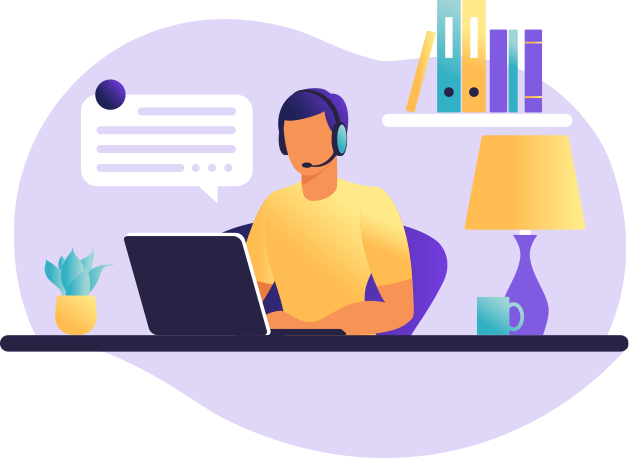
As per the NSDL circular now this is mandatory to verify your mobile number and email ID which is registered in your Demat account.
Kindly follow the below-given steps to verify your contact details.
1. Refer to this LINK to open the NSDL portal and enter your SAS DP details, click HERE to check your DP details.
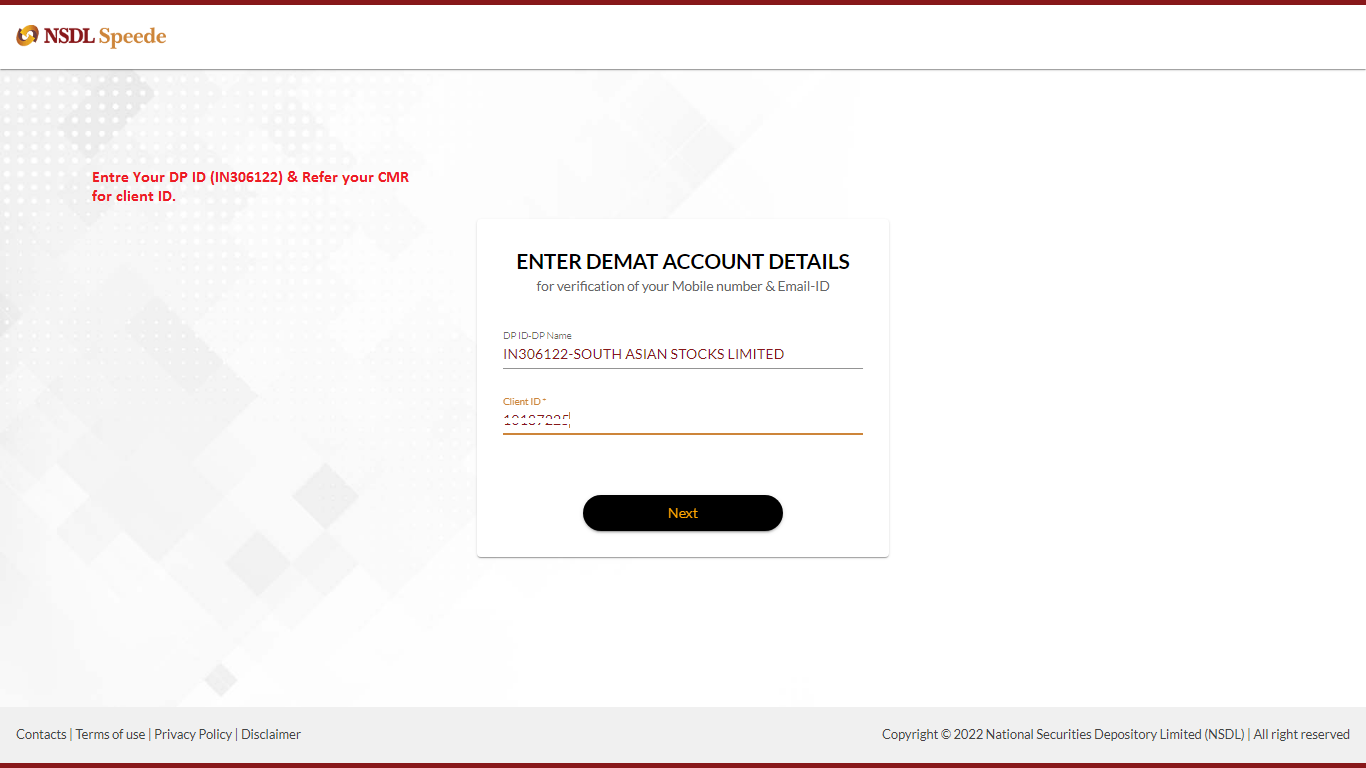
2. Entre OTP which is received on your registered mobile and email id
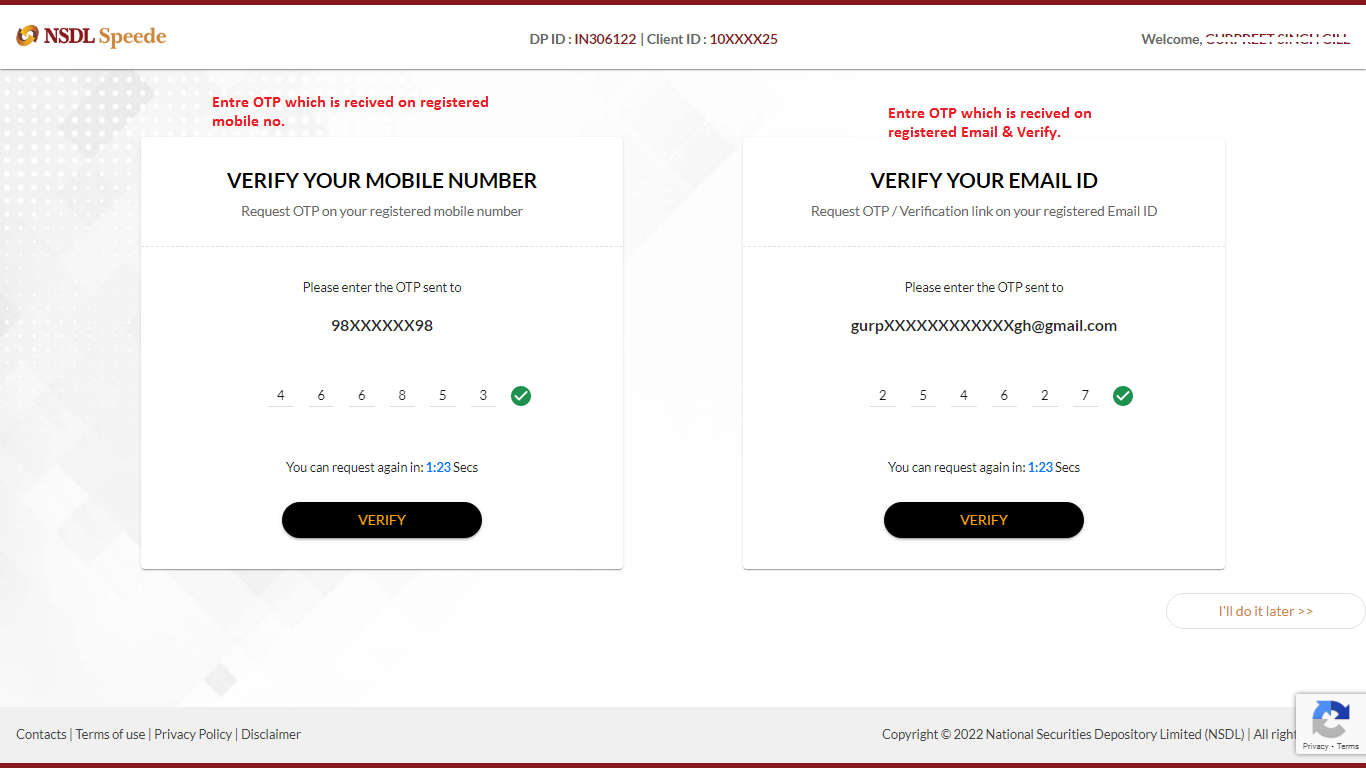
3. Verification successful confirmation message will appear you need to click on next to complete the process.
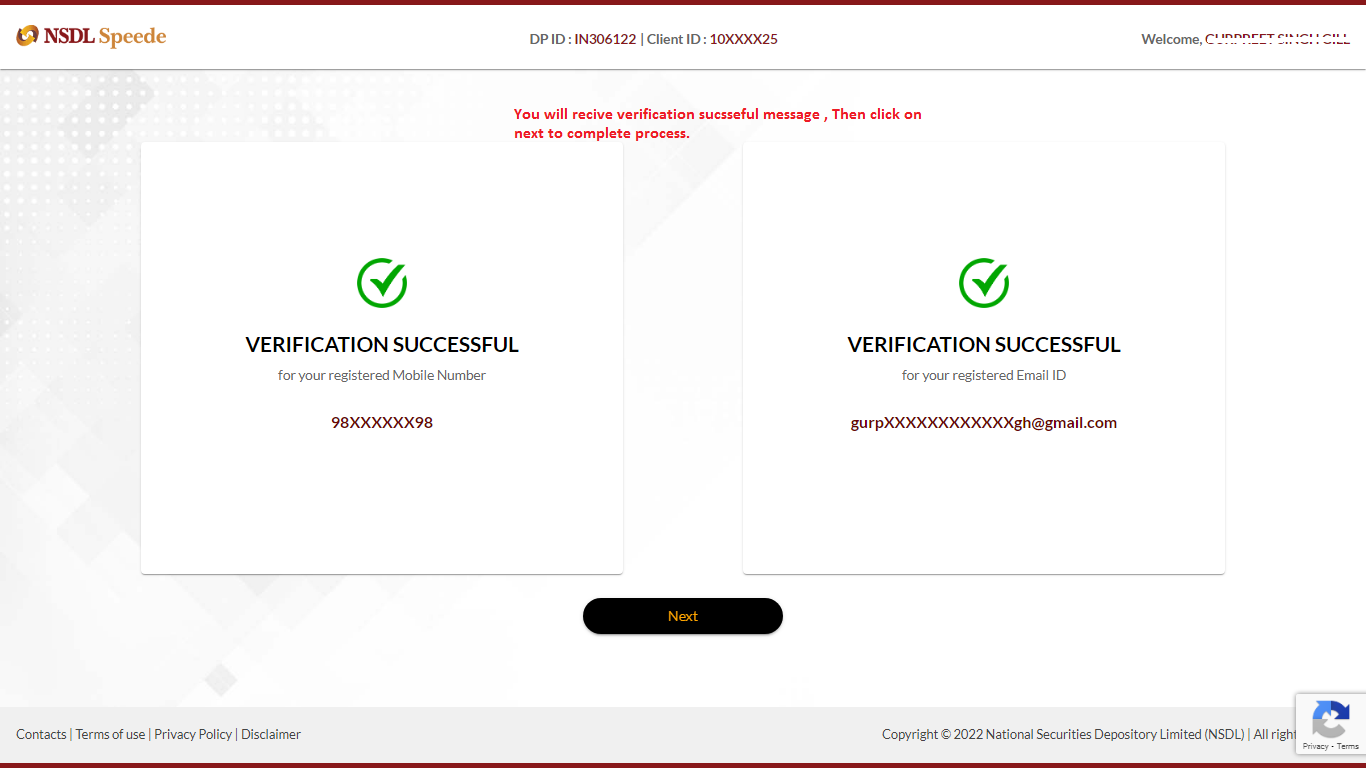
4. Mobile number & Email verification confirmation successful.
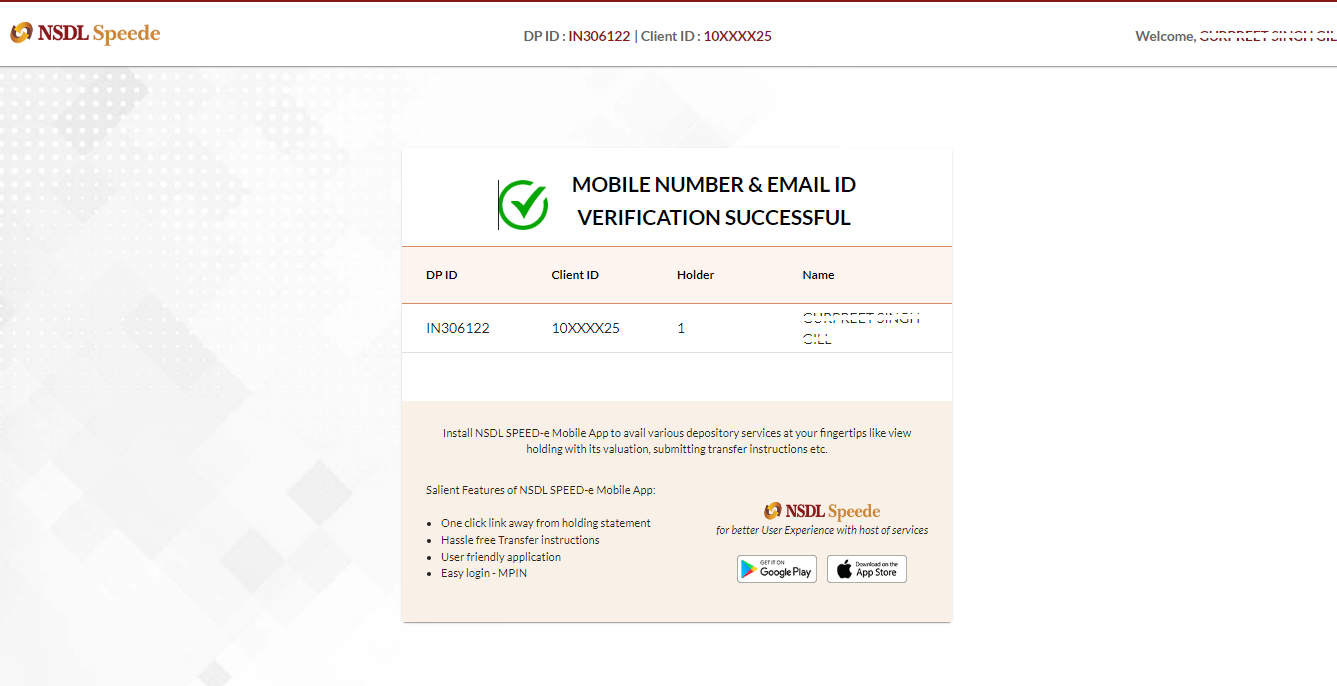
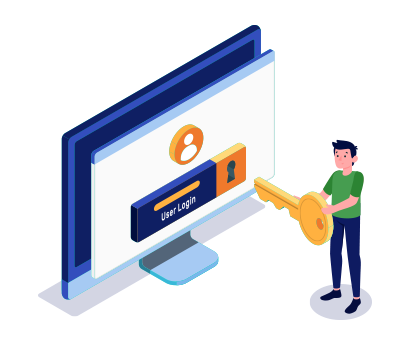
Simply fill the details, connect your bank account & upload your documents.
Open An Account