Stay updated with latest IPO from us



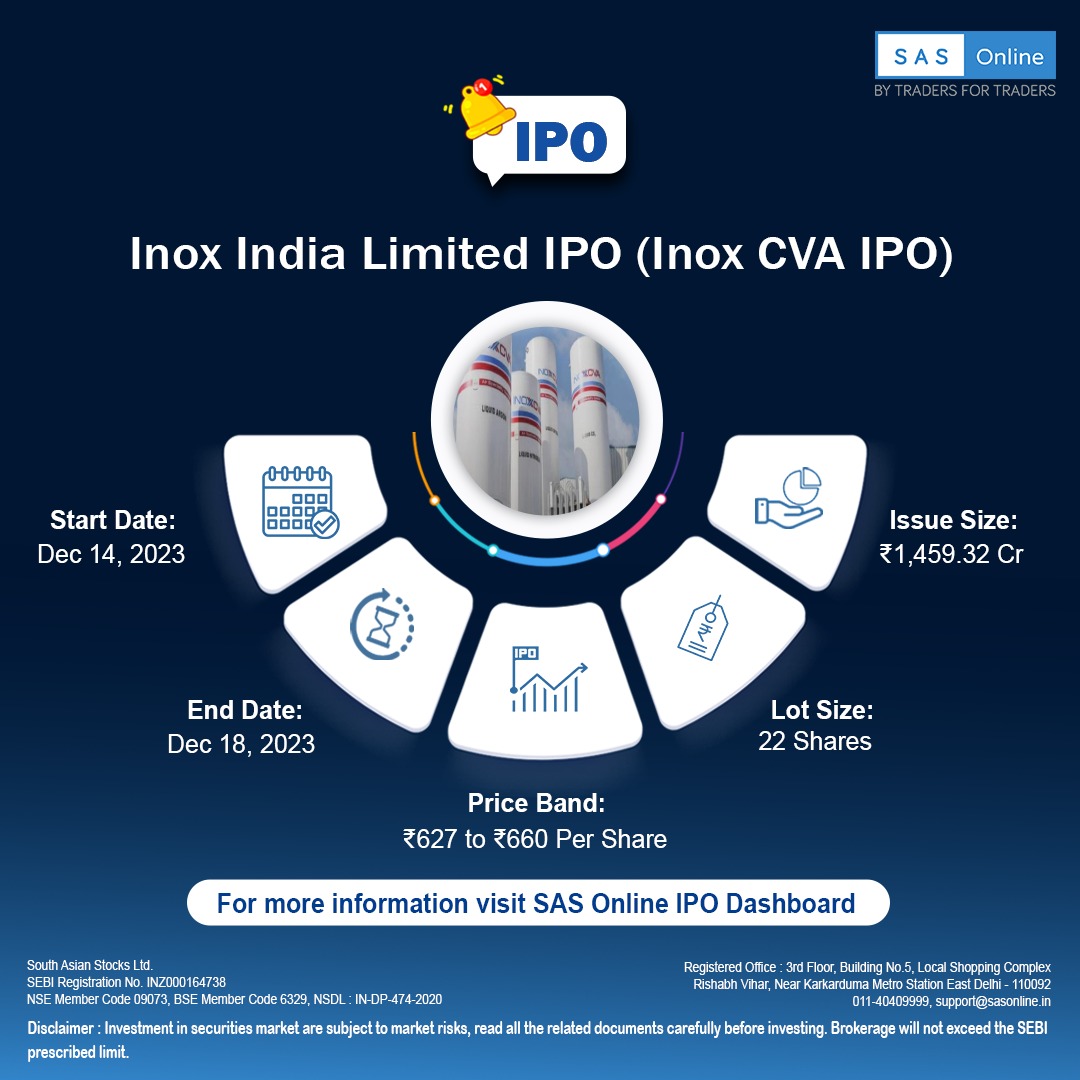

Now you can apply for an IPO (Initial Public Offering) within minutes using your ALPHA mobile App, Using your UPI id (BHIM, Google Pay Phonepe, etc)
Kindly refer below mentioned steps to apply for an IPO via mobile App.
Step 1 -
Login to the ALPHA mobile app and Go to the Menu section and Click on IPO.
Step 2 -
Now in this window, you can see all open and upcoming IPO, Click on Apply tab for which IPO you want to apply.
Step 3 - Now details of your selected IPO will open and you have to fill in some basic details (1.UPI id.2.Quantity(In Multiple of Lot size) and 3.Price)
Step 4 - Now tick on the declaration check box and click on submit button
Step 5 - A confirmation window will appear with your application window and you need to approve Mandate on you UPI Application
Points To Remember -
1. Bids via UPI are placed for Retail investors only in which the maximum order size is of Rs 5 lakh.
2. The IPO application is liable to get rejected if the person who is applying is different from the one whose bank account is used to apply
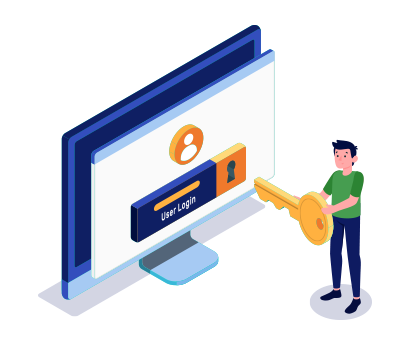
Simply fill the details, connect your bank account & upload your documents.
Open An AccountYou will be redirected in a few seconds.