Search for an answer or browse help topics
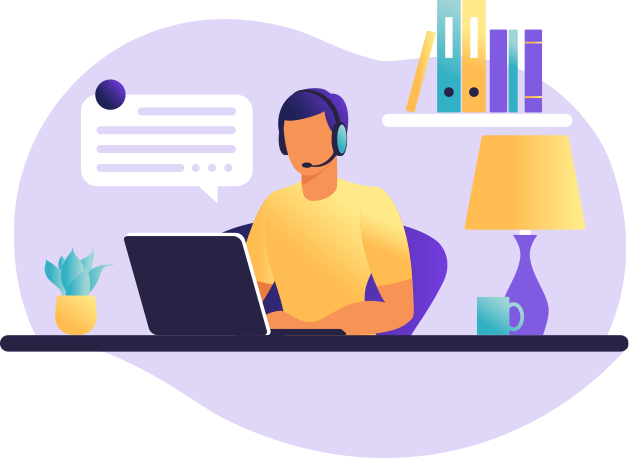
1. To download P&L for commodity segment login to Back Office portal and select Financial >> P&L Statement >> Select Date Type >> GO.
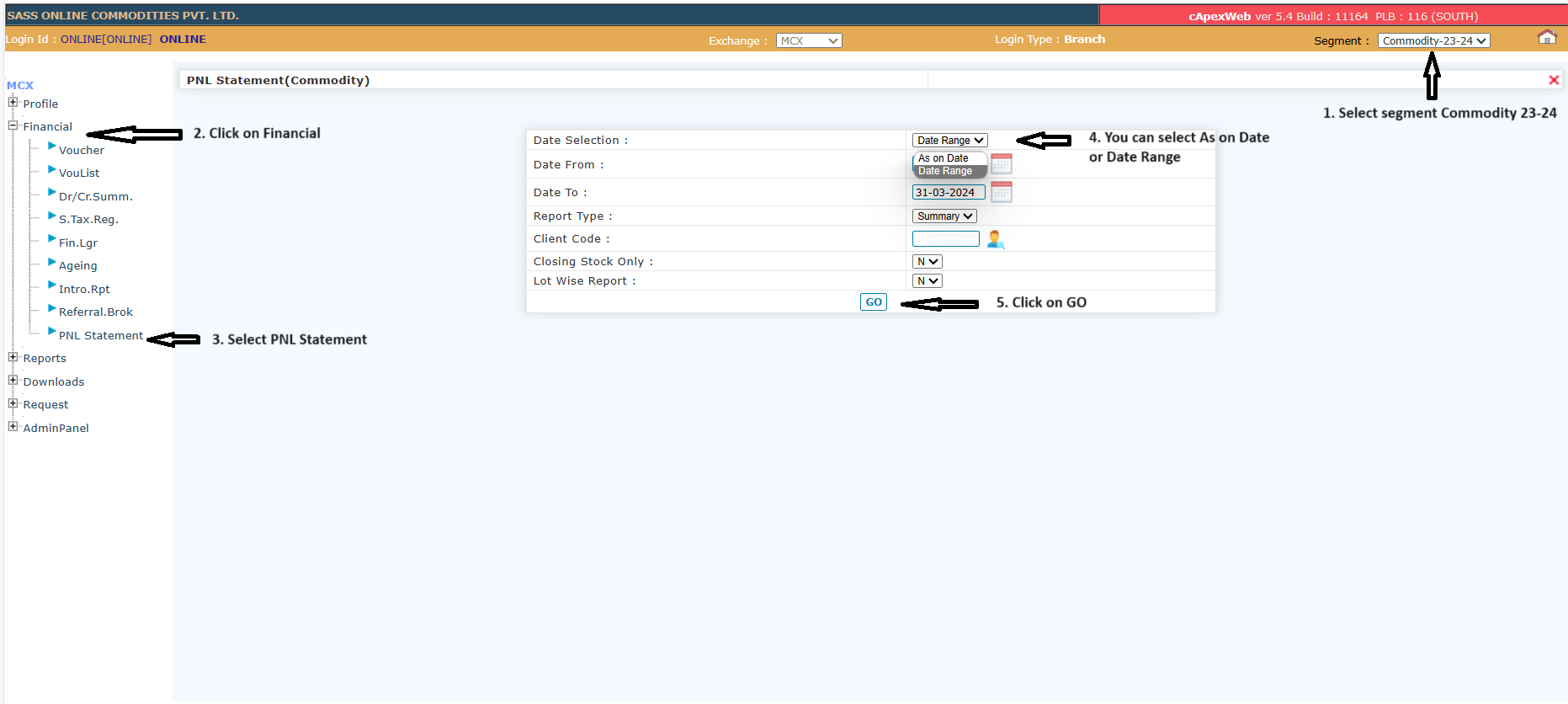
2. If you wish you can also download the report from the Upper Right-Hand side menu
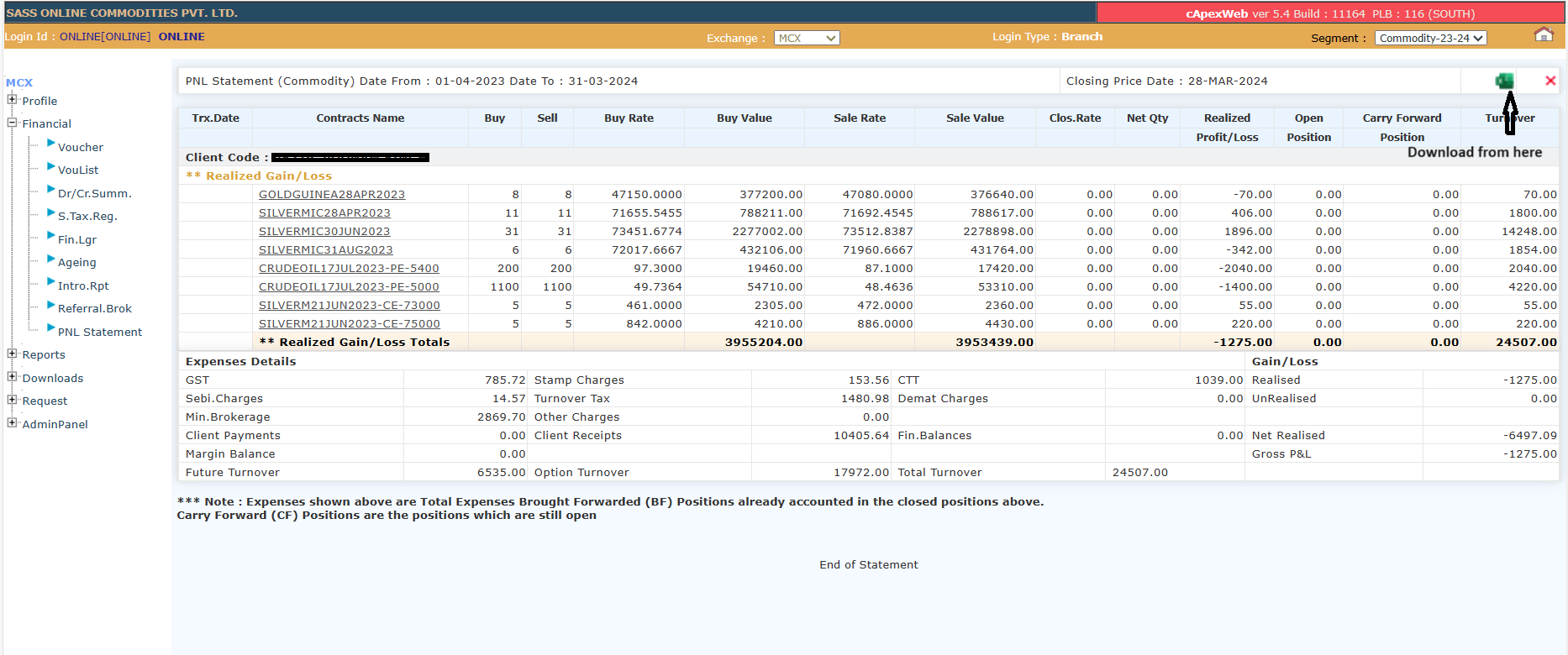
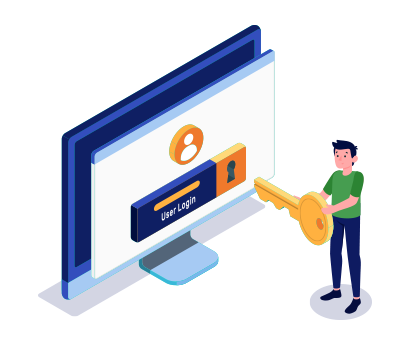
Simply fill the details, connect your bank account & upload your documents.
Open An AccountYou will be redirected in a few seconds.