Search for an answer or browse help topics
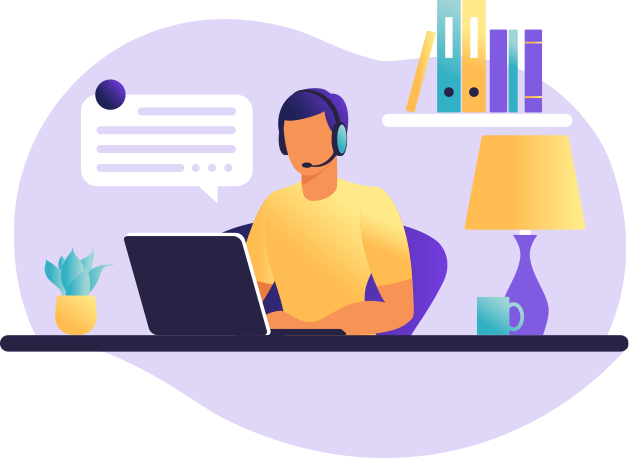
In view of the exchange circular on Implementation of Two Factor Authentication, it is mandatory to have 2 levels of Authentications on the trading platform.
For the said purpose Time-Based One-Time Password (TOTP) is introduced on the ALPHA web portal. For more info on TOTP kindly click HERE.
Kindly refer below-mentioned steps for TOTP-based login on the ALPHA web portal.
Step 1- Login to ALPHA web with your existing password.
Step 2- Enter 2FA answers to proceed.
Step 3- Scan QR code from your mobile phone Authenticator app (Google Authenticator is available on Google Play Store, Microsoft Authenticator is available on the Google Play store, Authy is available on the Google Play store or any other Authenticator App)
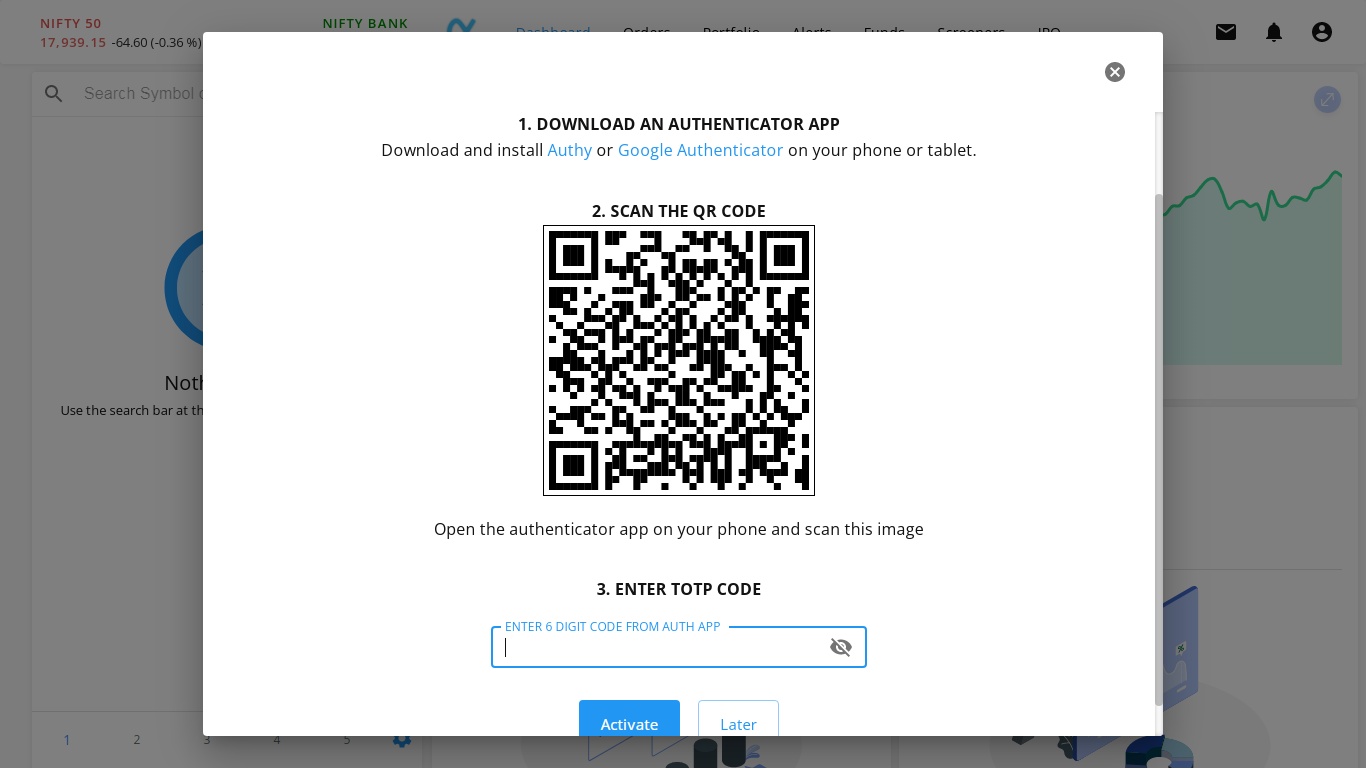
Step 4- Check TOTP on your Authenticator app & Enter the code. ( A new OTP will be generated within every 30 sec)
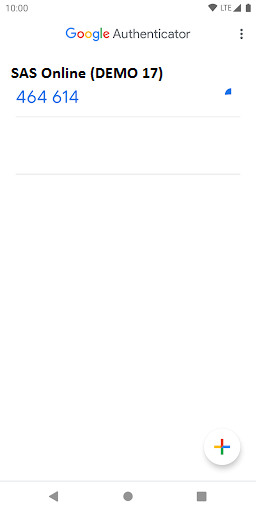
Next time, whenever you log in, ALPHA web will ask you to enter TOTP after login password.
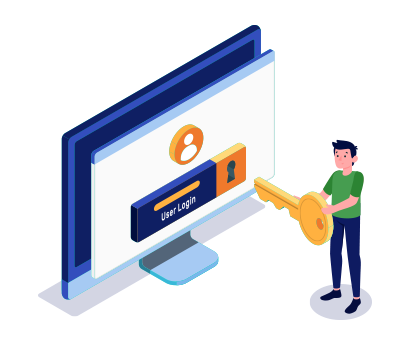
Simply fill the details, connect your bank account & upload your documents.
Open An AccountYou will be redirected in a few seconds.