Search for an answer or browse help topics
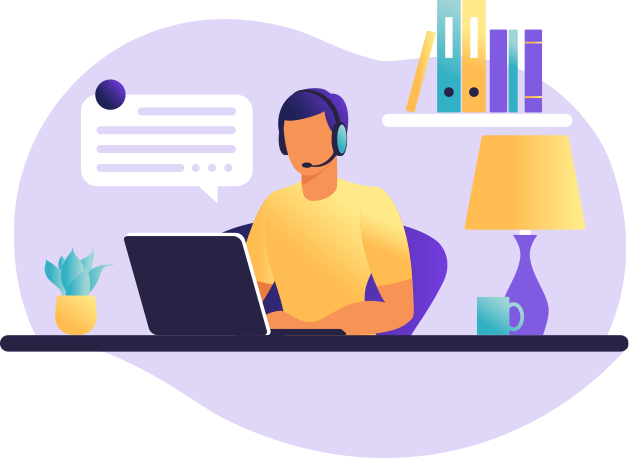
The features that are available on the new Chart IQ are as follows:


2. Signal IQ:- You can create multiple Signal IQ with different conditions + multiple features and apply it on the same window at a time.
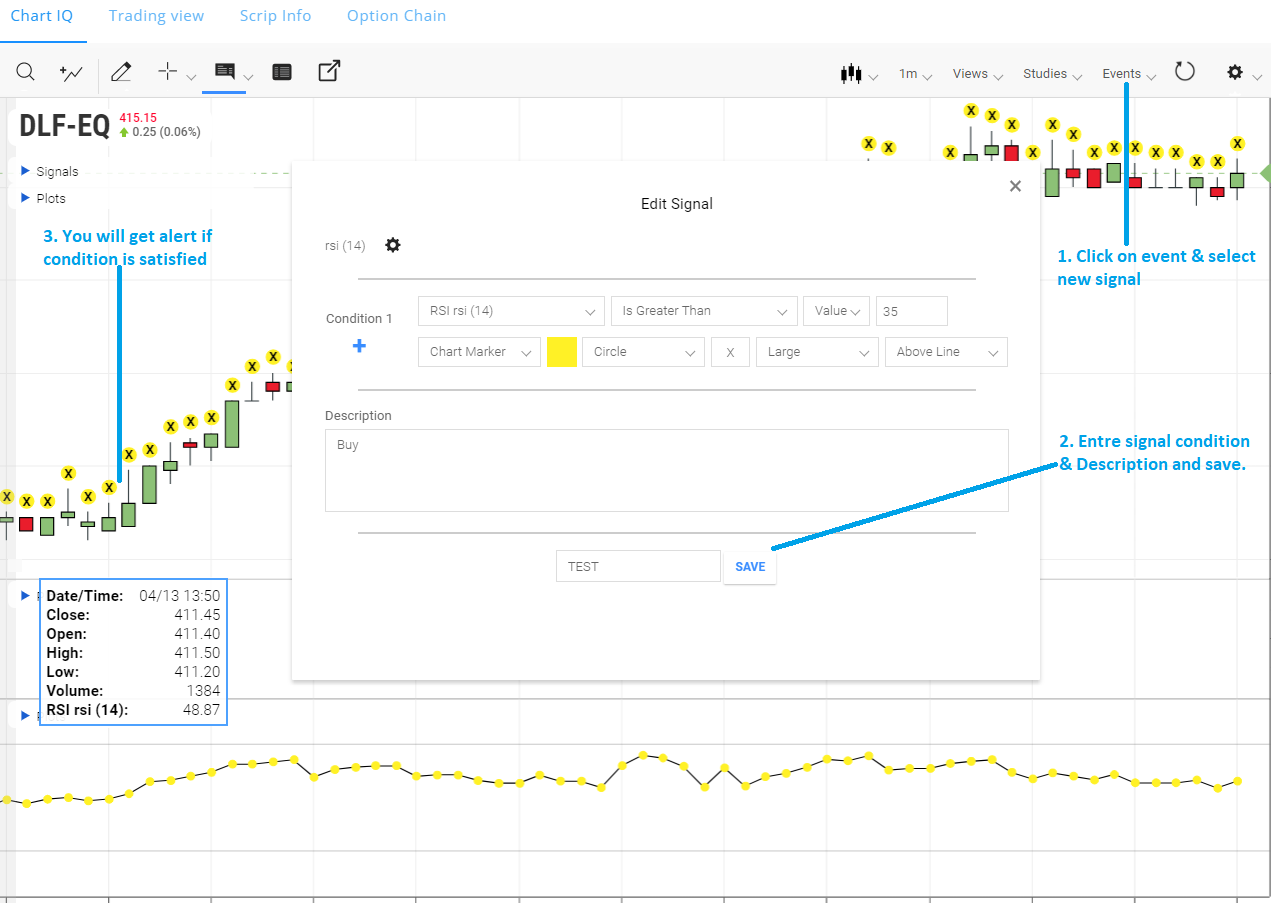
3. Trade From Chart- Now you can directly place your order from the chart.
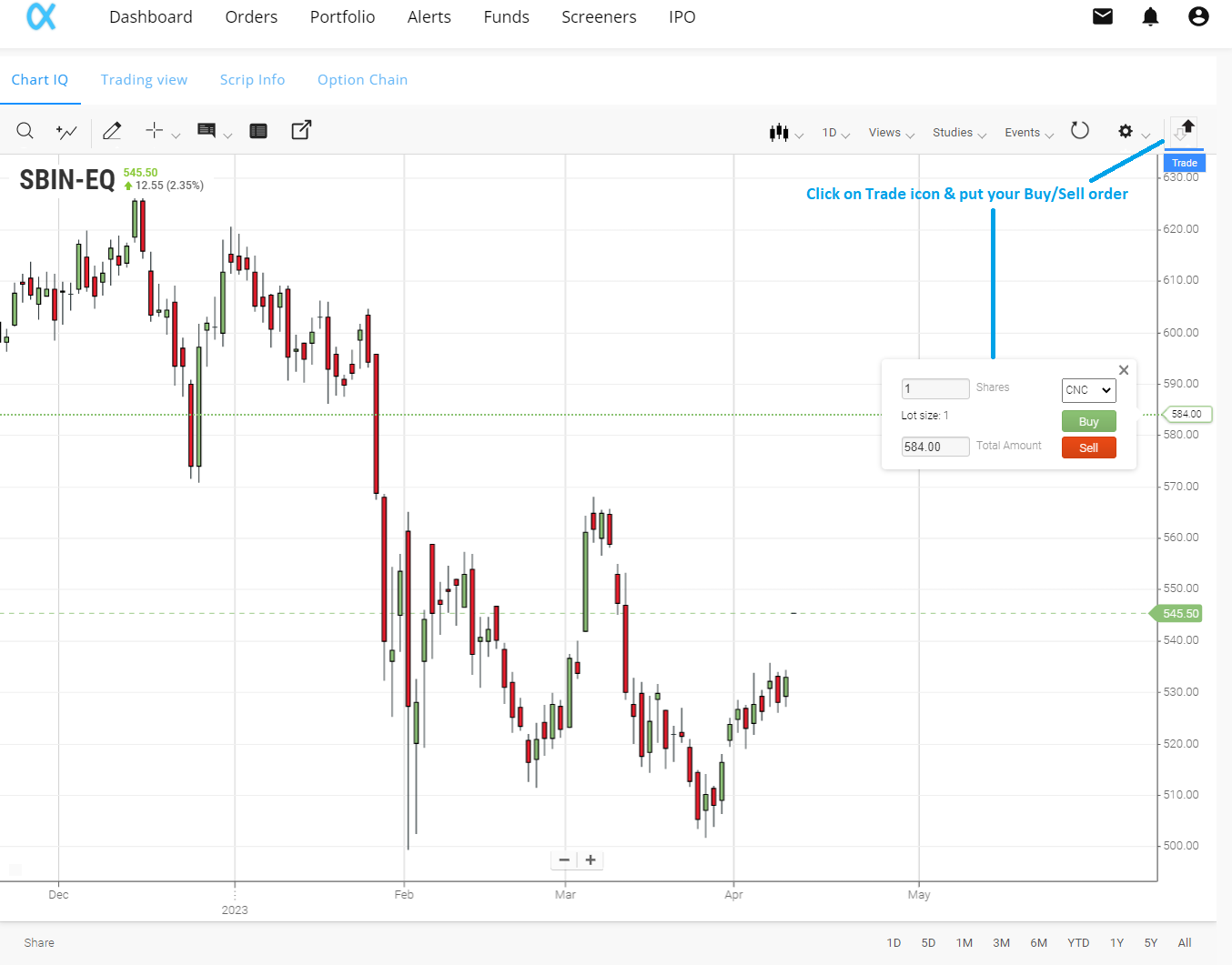
4. Table View/download Chart & Indicator:- Chart & Indicator data can now be downloaded in CSV format. The data will be downloaded in the current timeframe of the chart that has been selected.
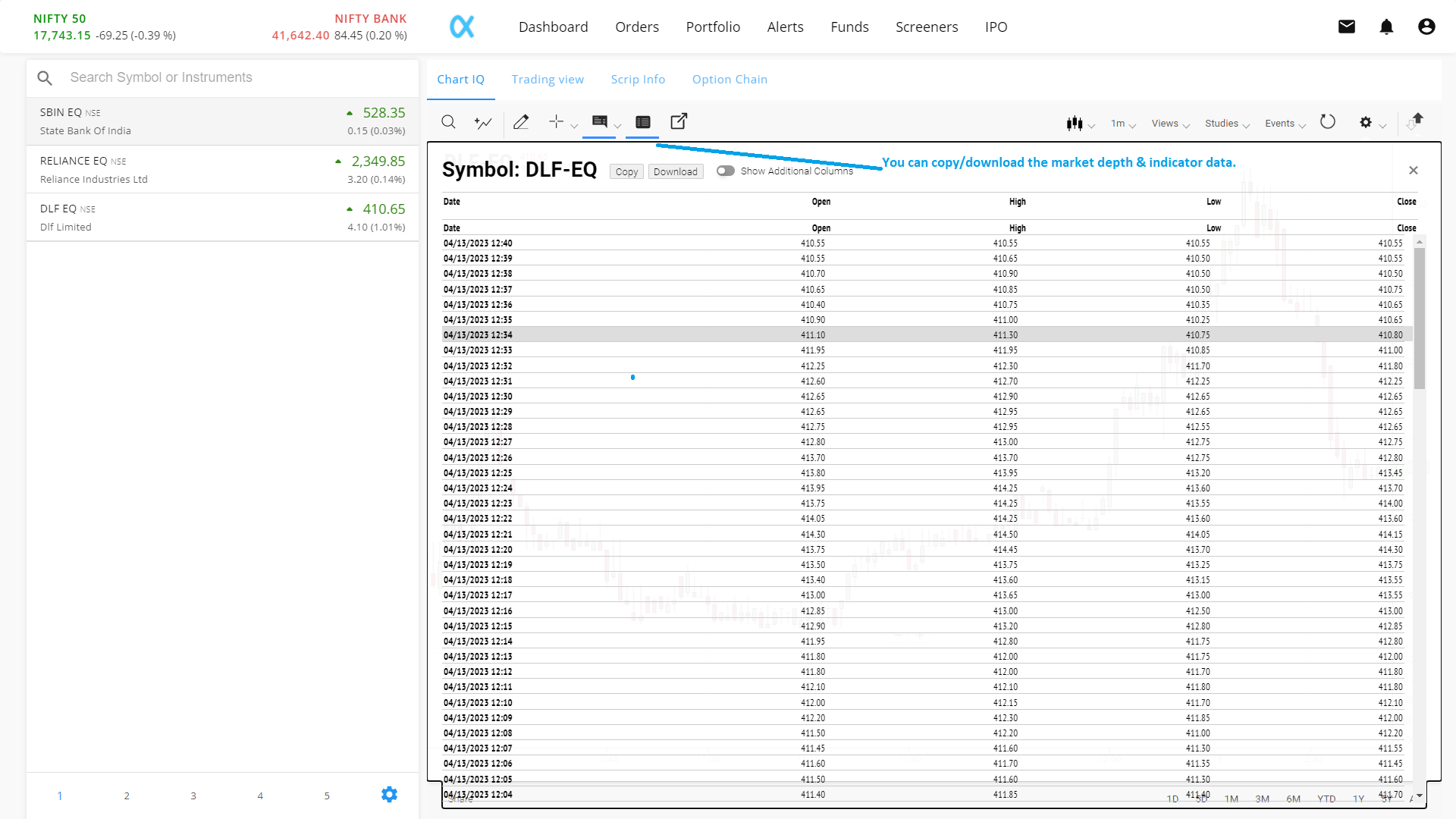
5. Chart Comparison-You can compare multiple instruments/scripts in a single window.
Add chart to your screen >> Click on chart comparison icon >> Search symbol >> Go
.png)
6. Tool Tip- Historical Indicators values can now be seen along with open, high, low and close values (OHLC) in the info box.
After applying the indicator on the chart, click on the Info icon and select Tooltip

7. Chart Studies Mange:- Add your favorite indicators to the chart and toggle between them without deleting any indicator

8. New drawing tools-New drawing tools such as Elliott Wave, Magnet, and Volume Profile by date range are now available.

9. Symbol Search Window from Charts:- Apply the chart of any scrip directly from chart screen without adding it to your market watch.
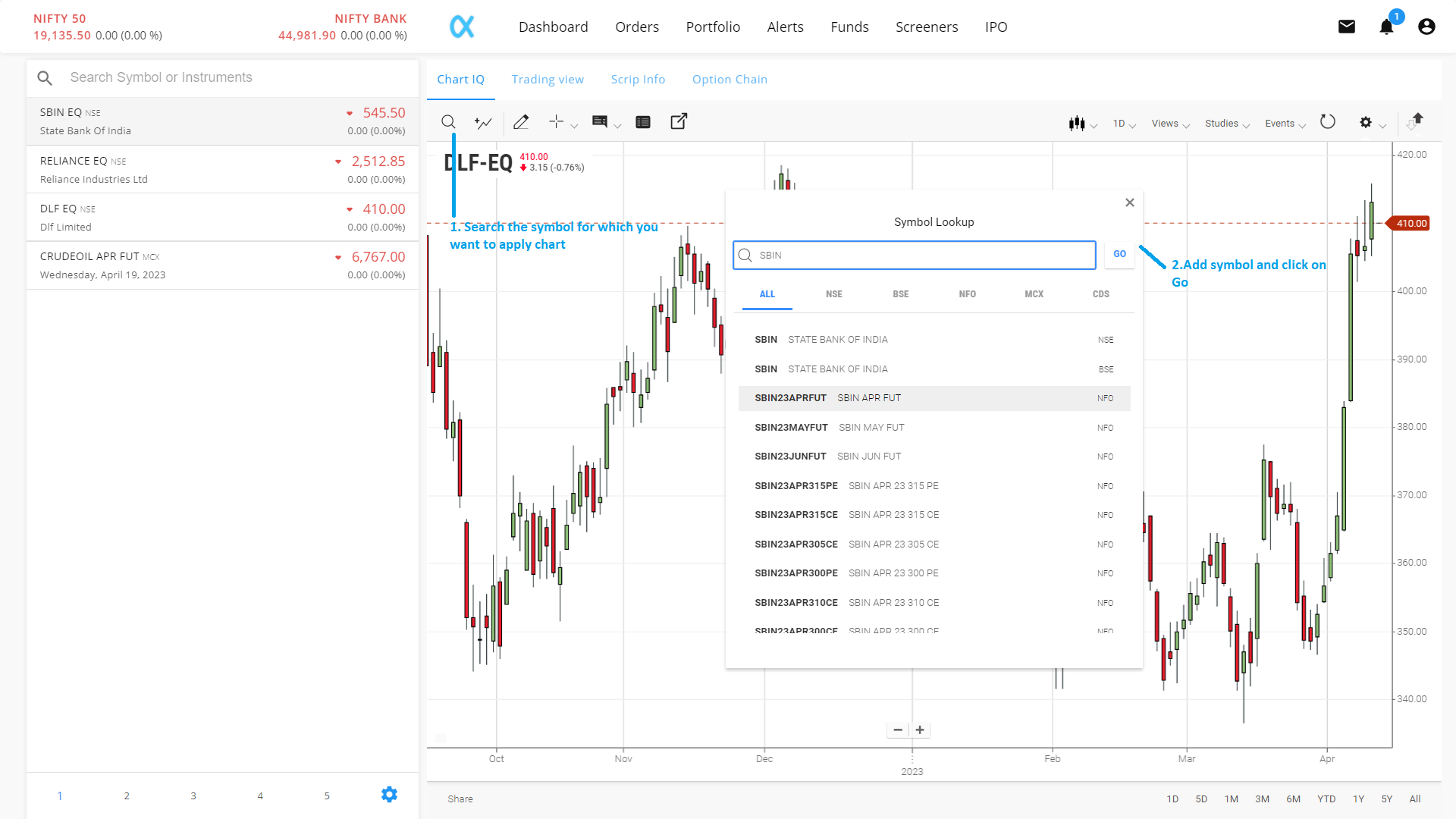
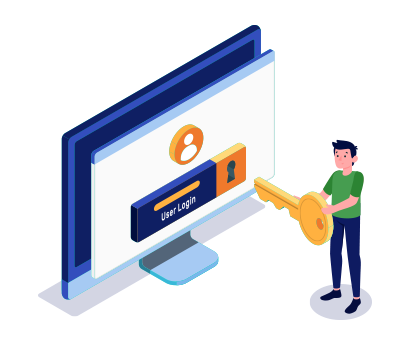
Simply fill the details, connect your bank account & upload your documents.
Open An AccountYou will be redirected in a few seconds.