Search for an answer or browse help topics
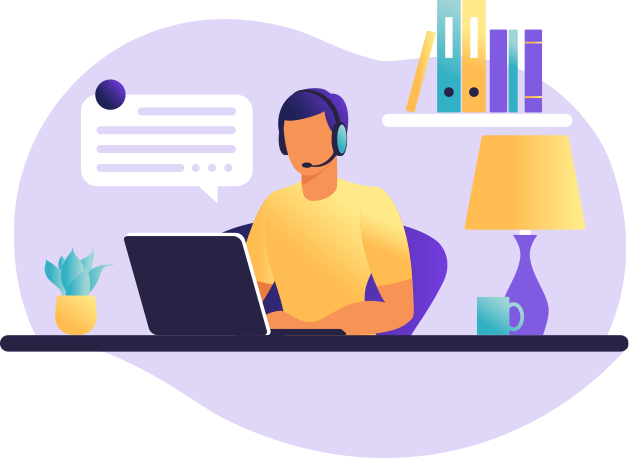
As per the SEBI circular, now it is mandatory to either add a nominee or opt-out of the nomination in your trading & Demat account. otherwise, your account may be frozen.
You can add Nominee in your trading and Demat account online, kindly follow the below-mentioned steps.
1. First, you must sign up to the Nominee Updation Portal, register with your mail ID & contact no, and submit OTP received on mobile and mail.
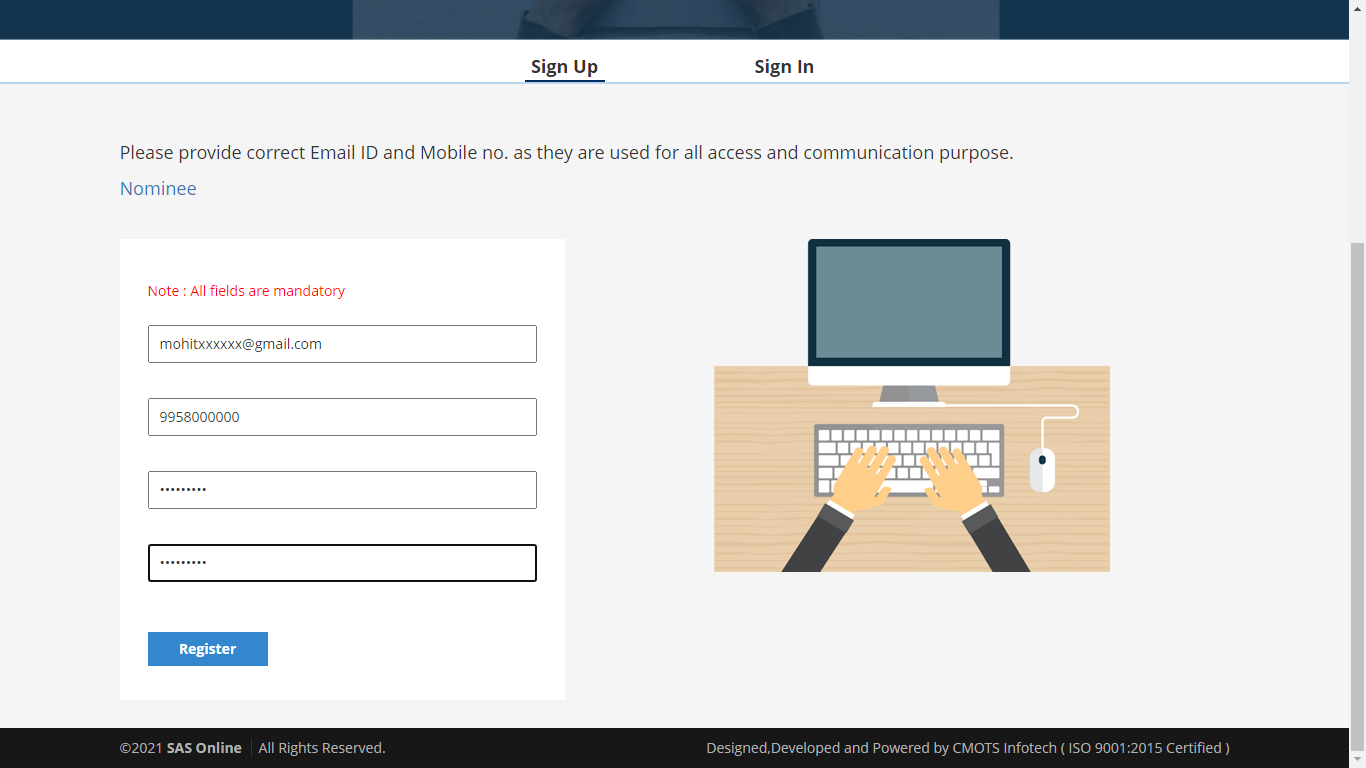
2. Enter your client code/Name/Aadhaar & select whether you want to opt for Nominee or not.
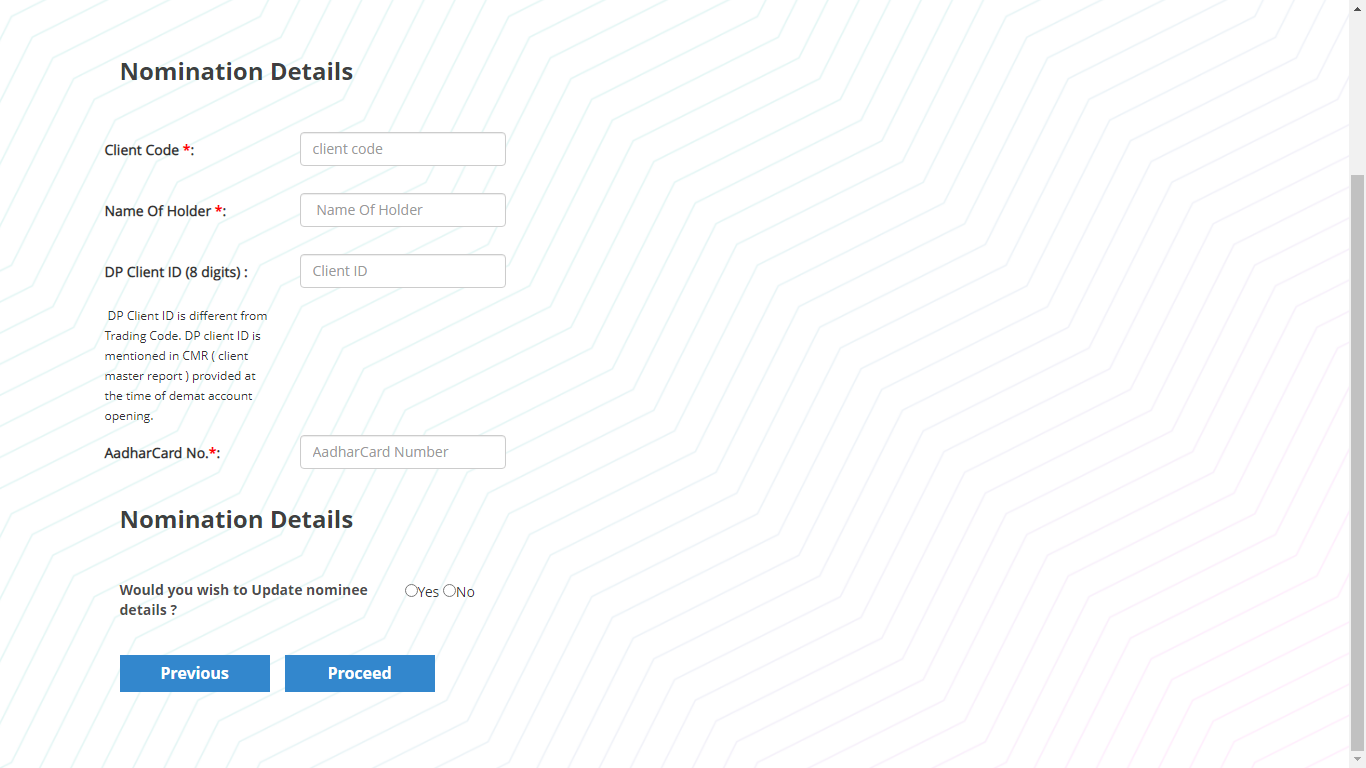
3. Enter your Nominee personal details and Click on + in case of more than 1 Nominee
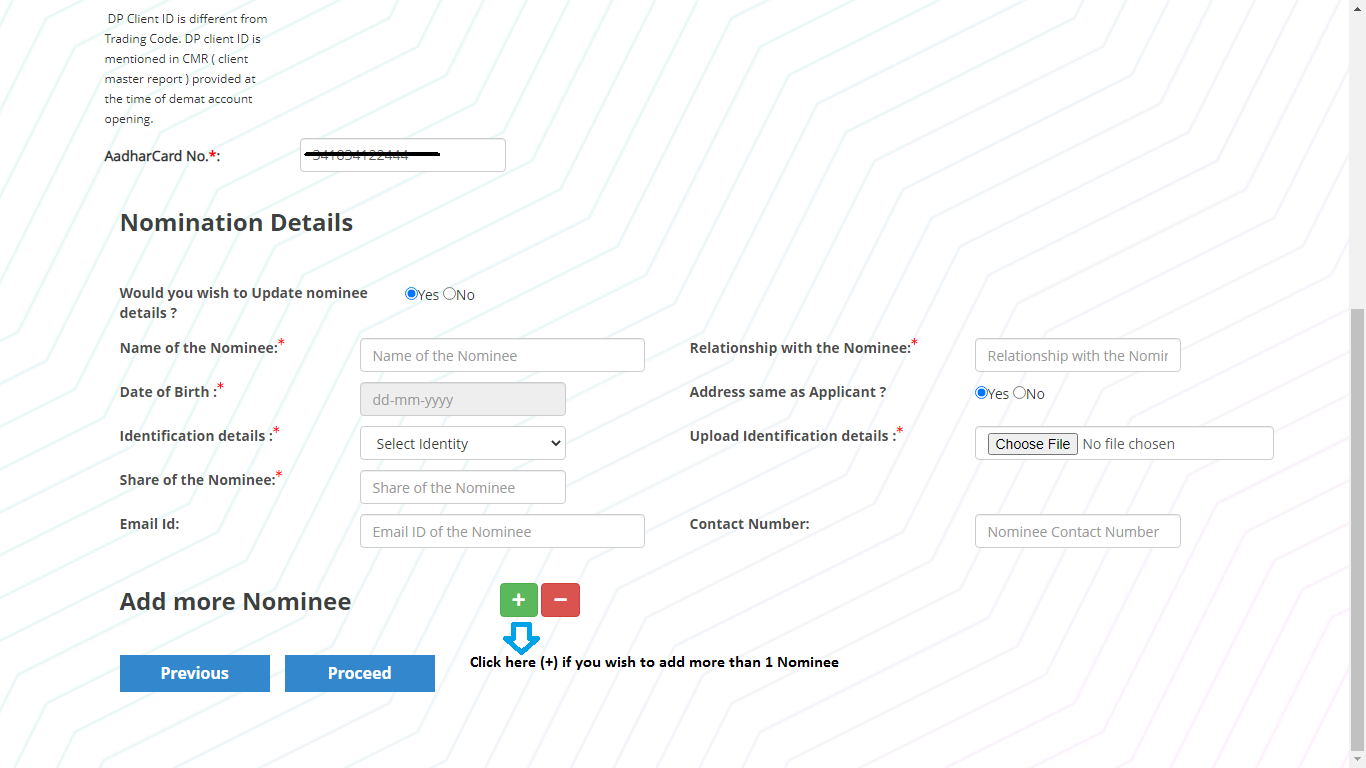
4. Select segments in which you want to add Nominees. Proceed to E_Sign and verify OTP
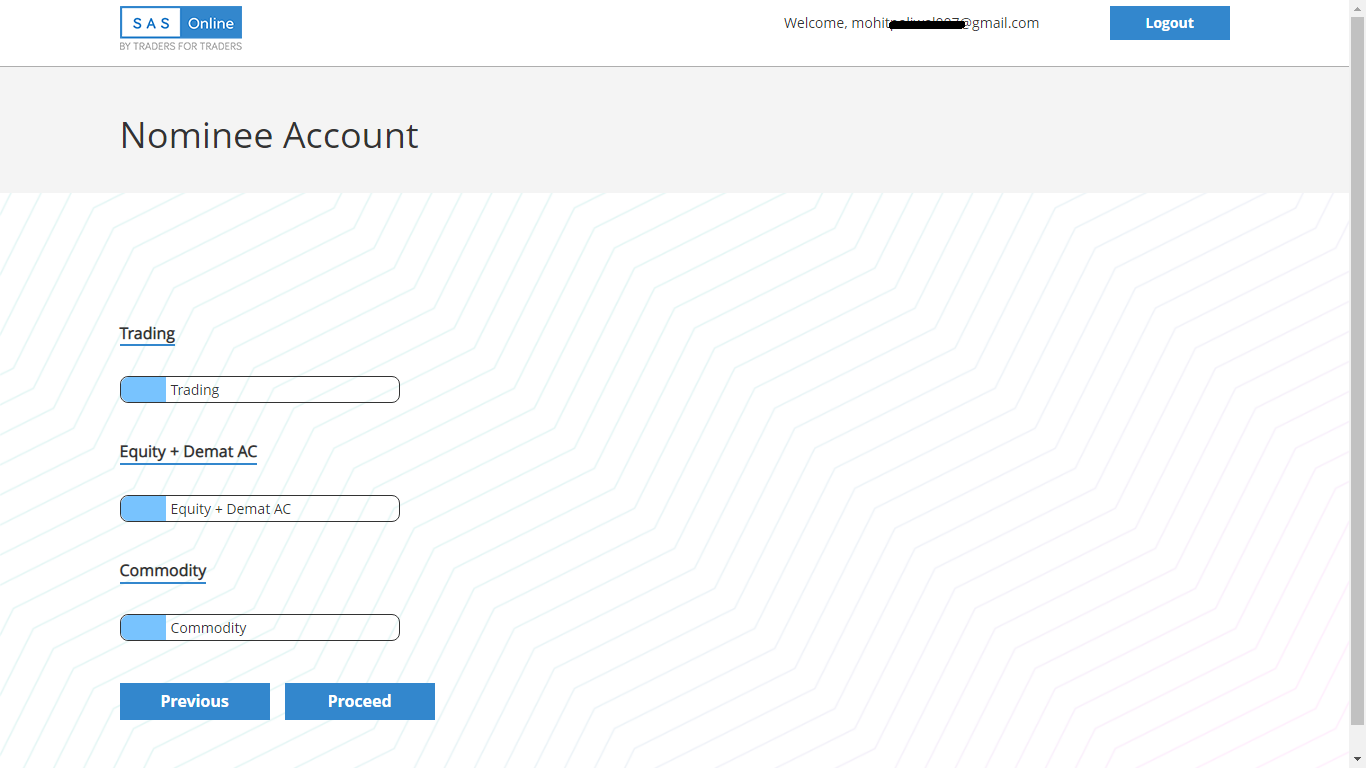
5. Soft copy of the Nominee updation form will be sent to you via mail.
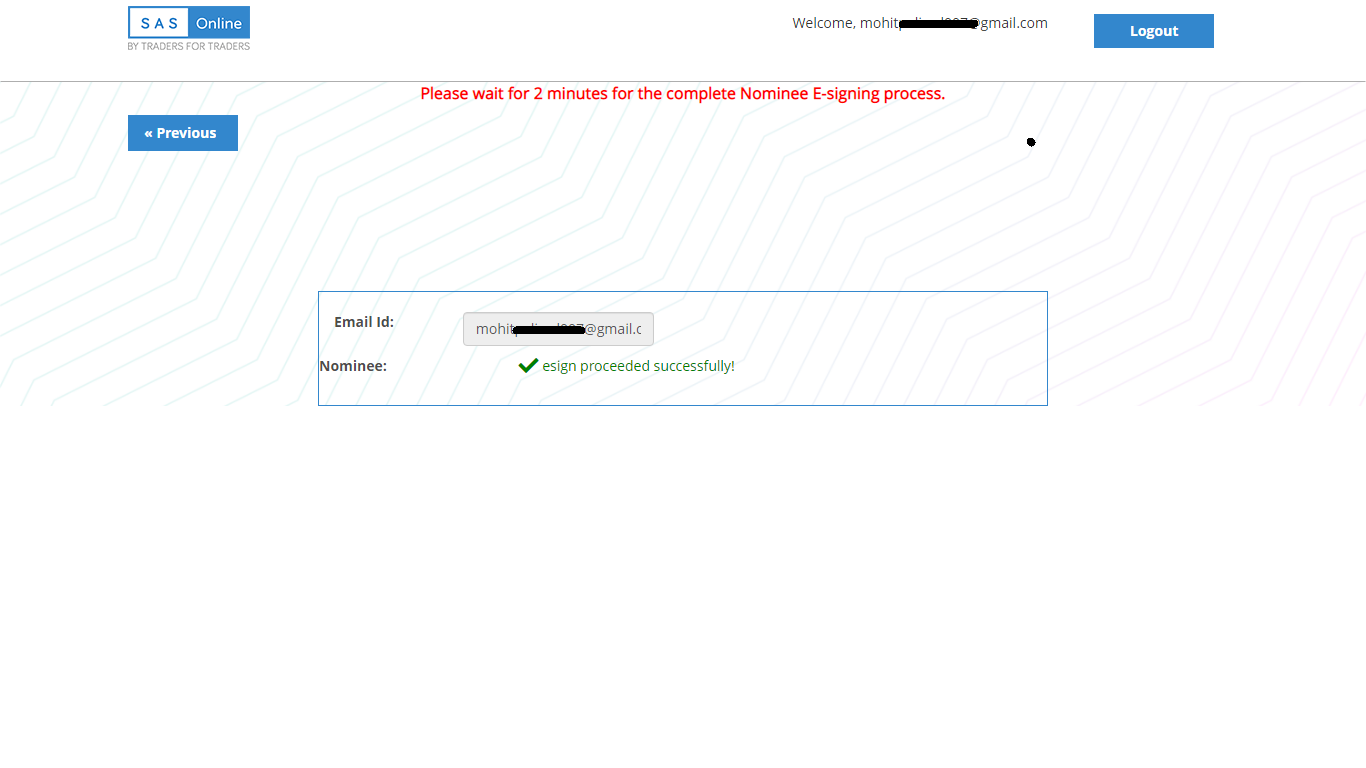
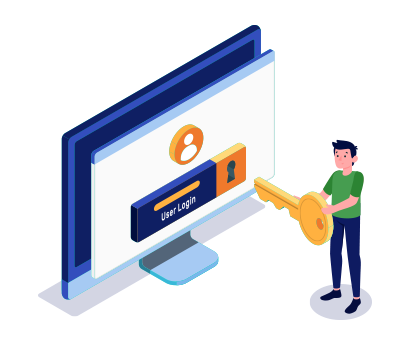
Simply fill the details, connect your bank account & upload your documents.
Open An AccountYou will be redirected in a few seconds.